


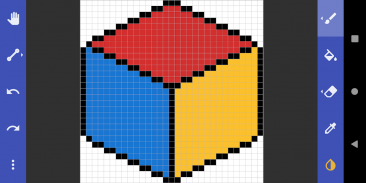
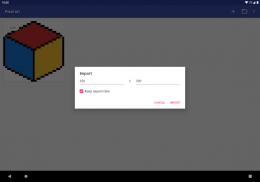

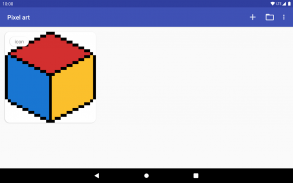

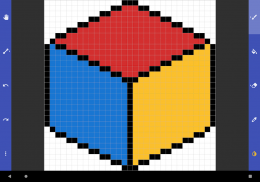
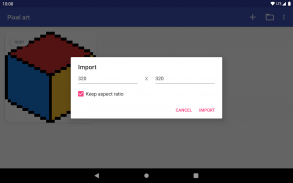
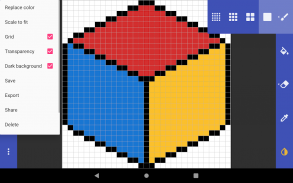
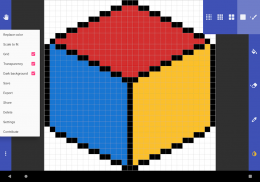

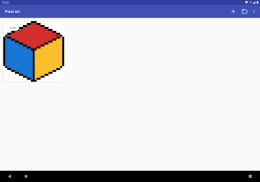
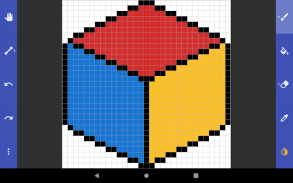
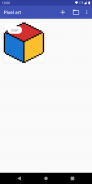


Pixel art and texture editor

Description of Pixel art and texture editor
Pixel Art and Texture Editor is an application designed for creating and editing pixel-level graphics. This app is particularly useful for artists, game designers, game modders, and craftspeople, allowing users to produce artwork inspired by the aesthetics of early video game consoles. Available for the Android platform, users can download Pixel Art and Texture Editor to tap into a range of creative possibilities.
The app features a large canvas size, enabling users to work on intricate designs without the constraints of limited space. Artists can create unique artwork reminiscent of the 8-bit graphics prevalent in classic consoles such as the Atari 2600, NES, and Game Boy Color. Additionally, game designers benefit from the capability to edit textures that fit the retro style of their games, making it an essential tool for those focused on game development.
A key aspect of the Pixel Art and Texture Editor is its ability to import upscaled images. This feature allows users to bring existing artwork into the app for further editing, enhancing the flexibility of the design process. The app supports easy sharing on social media, which is particularly beneficial for artists looking to showcase their work to a wider audience. Users can upscale their designs before sharing, ensuring they maintain high visual quality.
Gestures support is integrated into the app, facilitating smooth scrolling and zooming capabilities. This allows for a more intuitive user experience, as artists can navigate their workspace with ease. Additionally, the app includes a grid feature that offers three modes: no grid, single-pixel, and eight-pixel grids. This versatility in grid options assists users in achieving precision in their pixel art creations.
The brush tool within the app comes with multiple sizes, giving users the ability to create fine details or broader strokes as needed. A line tool is also available, featuring variable thickness, which enhances the precision of line work in designs. The flood fill tool allows for quick coloring of larger areas, streamlining the coloring process for users.
To help users select colors effectively, the app includes a color picker that makes it easy to choose and adjust hues. The inclusion of an undo and redo function allows artists to experiment freely without the fear of making irreversible changes. An eraser tool is also present, providing a means to correct mistakes or refine designs.
The pipette tool offers a method for users to sample colors directly from their artwork, ensuring that color consistency can be maintained throughout the project. This feature is particularly useful when working on complex designs where color matching is essential.
Game modders will find value in the app as well, as it supports the creation and editing of texture packs and player skins for popular games like Minecraft and Terraria. The ability to manipulate graphics at a pixel level makes it easier for modders to customize their gaming experiences.
Craftspeople can use the app to design patterns and images suitable for cross-stitching projects. The pixel art style translates well into textile crafts, allowing for the creation of patterns that can be easily followed in physical projects. The app's features cater not only to digital artists but also to those engaged in traditional crafts.
As users delve into their creative projects, the app's functionality supports a range of artistic expressions. The various tools and features work together to provide a comprehensive environment for crafting pixel art. The emphasis on precision and control means that every detail can be attended to, ensuring that the final product meets the creator's vision.
Pixel Art and Texture Editor promotes creativity through its user-friendly interface and diverse toolset. By combining modern technology with classic artistic styles, the app serves as a bridge between past and present in the realm of digital art. Artists, game designers, modders, and craftspeople alike can harness the power of this application to bring their ideas to life.
Ultimately, downloading Pixel Art and Texture Editor provides users with a platform to explore their creativity and develop their skills in pixel art. By offering a variety of tools and capabilities, the app fosters an environment where innovation and artistry can flourish in the digital age.

























